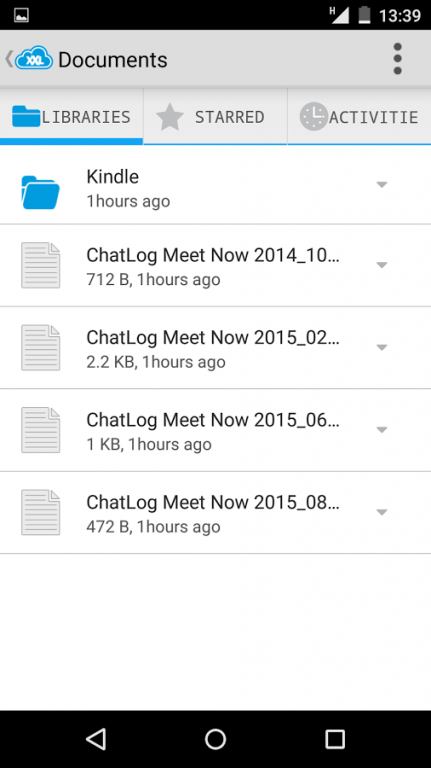XXL Box Secure Cloud Storage 1.0.2
Free Version
Publisher Description
XXL Box is the one and only secure cloud storage you will ever need for all your files, your photos, documents, videos, and all other stuff that is important to you. Files you keep in XXL Box are safely backed up and synchronized with other installations of XXL Box and the cloud, making your files accessible from all your devices. It’s easy to send large files to anyone, even if they don’t have an XXL Box account.
The XXL Box App for Android lets you easily work with your personal and work files while you’re on the go.
Features:
• Back up photos and videos automatically if you choose to do so
• Share links to your files with other people or groups of people without using email Attachments
• Move, delete, and rename files, and create new folders
• View Photos, Videos or other files stored on other devices
• Access all kind of Documents within your cloud storage account
• Stay in secure sync with your colleagues, friends and family by syncing your libraries or files
Create an XXL Cloud account using Promo Code "Free2015" and get 10GB storage free for life!
Please note: A bug has been detected, in which sometimes no default library is created. Please read following article to overcome this problem. https://xxlcloud.com/en/5/33/android-app-crashes-no-default-library
We are working to resolve this problem.
In the case you experience some sort of a problem with XXL Box Android App, please contact support: https://xxlcloud.com/en/customer-support . We will be happy to resolve any problem that might occur.
About XXL Box Secure Cloud Storage
XXL Box Secure Cloud Storage is a free app for Android published in the PIMS & Calendars list of apps, part of Business.
The company that develops XXL Box Secure Cloud Storage is XXL Cloud, Inc.. The latest version released by its developer is 1.0.2.
To install XXL Box Secure Cloud Storage on your Android device, just click the green Continue To App button above to start the installation process. The app is listed on our website since 2015-09-03 and was downloaded 10 times. We have already checked if the download link is safe, however for your own protection we recommend that you scan the downloaded app with your antivirus. Your antivirus may detect the XXL Box Secure Cloud Storage as malware as malware if the download link to com.xxlcloud.xxlbox is broken.
How to install XXL Box Secure Cloud Storage on your Android device:
- Click on the Continue To App button on our website. This will redirect you to Google Play.
- Once the XXL Box Secure Cloud Storage is shown in the Google Play listing of your Android device, you can start its download and installation. Tap on the Install button located below the search bar and to the right of the app icon.
- A pop-up window with the permissions required by XXL Box Secure Cloud Storage will be shown. Click on Accept to continue the process.
- XXL Box Secure Cloud Storage will be downloaded onto your device, displaying a progress. Once the download completes, the installation will start and you'll get a notification after the installation is finished.